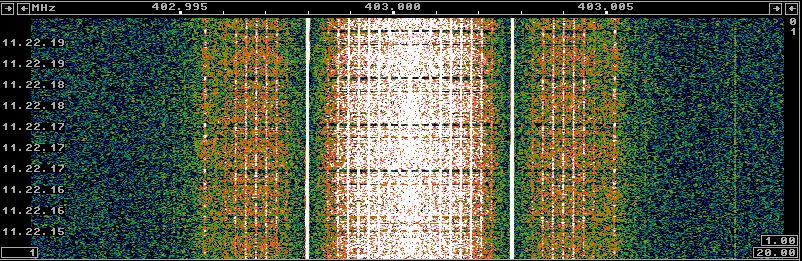LilacSat-1 is one of the satellites that will form part of the QB50 constellation, a network of 50 cubesats built by different universities around the world that will conduct studies of the thermosphere. LilacSat-1 is Harbin Institute of Technology’s satellite in the QB50 constellation, and is expected to launch late this year. Incidentally, his “brother” LilacSat-2 launched in September 2015, and it has become a popular satellite because of its Amateur Radio FM repeater.
Apparently, LilacSat-1 will feature a very novel transponder configuration: FM uplink and Codec2 digital voice downlink. I have discovered this yesterday while browsing the last updates to the Harbin Institute of Technology gr-lilacsat github repository. In fact, there is no mention of digital voice in the IARU coordination page for LilacSat-1. According to the coordination, the transponder will be mode V/U (uplink in the 144MHz band and downlink in the 435MHz band). However, it seems that only downlink frequencies have been coordinated with IARU. Hopefully the uplink frequency will lie in the satellite subband this time. LilacSat-2 is infamous because of its uplink at 144.350MHz, which lies in the SSB subband in the Region 1.
Codec2 is the open source digital voice codec that is used in FreeDV. This makes LilacSat-1 very exciting, because Codec2 is the only codec for digital voice radio that is not riddled with patents. Moreover, it performs much better than its main competitor: the AMBE/IMBE family of codecs, which are used in D-STAR, DMR and Yaesu System Fusion. Codec2 can achieve the same voice quality as AMBE using roughly half the bitrate.
Harbin Institute of Technology has recently published a GNUradio decoder for the Codec2 downlink and an IQ recording to test the decoder. Here I take a quick look at this code and I talk a bit about the possibilities of using Codec2/FreeDV in satellites.